[iOS] App Store 심사 리젝 대응 (Guideline 4.0 - Design)
회원가입 및 회원탈퇴는 모두 앱 내에서 처리해야 한다는 내용의 리젝이었습니다.
저의 경우 회원가입과 회원탈퇴를 모두 사파리 앱을 열어 처리하도록 하고 있었어서
UX를 해친다는 이유로 리젝되었습니다.
We noticed that the user is taken to the default web browser to sign in or register for an account, which provides a poor user experience.
Next Steps
To resolve this issue, please revise your app to enable users to sign in or register for an account in the app.
You may also choose to implement the Safari View Controller API to display web content within your app. The Safari View Controller allows the display of a URL and inspection of the certificate from an embedded browser in an app so that customers can verify the webpage URL and SSL certificate to confirm they are entering their sign in credentials into a legitimate page.
Resources
- For additional information on the Safari View Controller API, please review the What's New in Safari webpage.
- Note that apps that support account creation must also offer account deletion, per App Store Review Guideline 5.1.1(v). Learn more about offering account deletion in your app.
(번역)
사용자가 기본 웹 브라우저로 이동하여 계정에 로그인하거나 가입하므로 사용자 환경이 좋지 않습니다.
Next Steps
이 문제를 해결하려면 사용자가 앱에 로그인하거나 계정에 등록할 수 있도록 앱을 수정하십시오.
또한 Safari View Controller API를 구현하여 앱 내의 웹 콘텐츠를 표시하도록 선택할 수도 있습니다. Safari View Controller를 사용하면 앱에 내장된 브라우저에서 URL을 표시하고 인증서를 검사할 수 있으므로 고객은 웹 페이지 URL 및 SSL 인증서를 확인하여 합법적인 페이지에 서명 자격 증명을 입력하는지 확인할 수 있습니다.
Resources
- Safari View 컨트롤러 API에 대한 추가 정보는 Safari의 새로운 기능 웹 페이지를 참조하십시오.
- 계정 생성을 지원하는 앱은 앱스토어 검토 가이드라인 5.1.1(v)에 따라 계정 삭제 기능도 제공해야 합니다. 앱에서 계정 삭제를 제공하는 방법에 대해 자세히 알아봅니다.
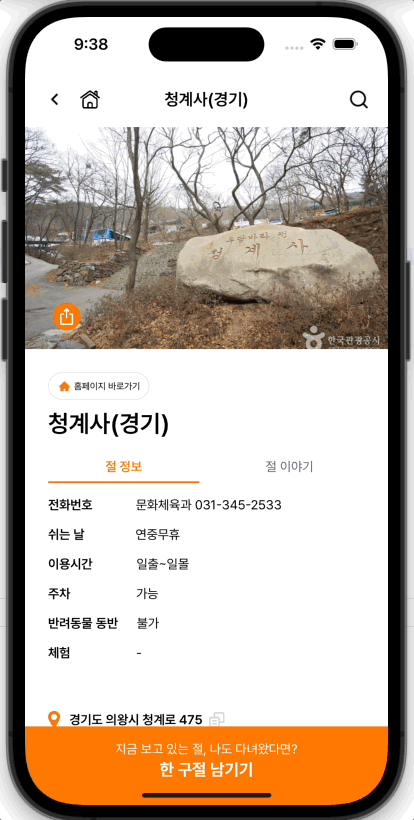
class TempleViewController: UIViewController {
@IBAction func touchHomepageButton(_ sender: UIButton) {
if let url = URL(string: "http://www.chungkeisa.com/") {
UIApplication.shared.open(url, options: [:])
}
}
}
이미 해당 리젝에 대응 후 배포한 상태라 회원가입 화면은 아니지만..ㅎㅎ
회원가입 버튼을 눌렀을 때 이렇게 사파리 브라우저를 열어 앱 외부로 이동하도록 되어 있었습니다.
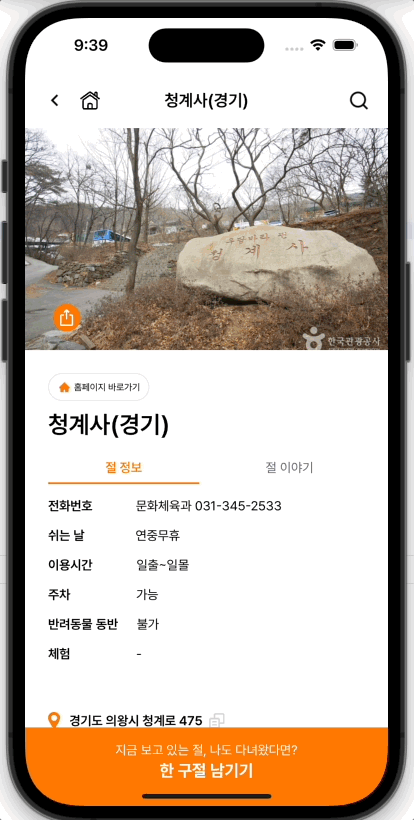
import SafariServices
class TempleViewController: UIViewController, UIViewControllerTransitioningDelegate {
@IBAction func touchHomepageButton(_ sender: UIButton) {
if let url = URL(string: "http://www.chungkeisa.com/") {
let safariViewController = SFSafariViewController(url: url)
safariViewController.transitioningDelegate = self
safariViewController.modalPresentationStyle = .fullScreen
present(safariViewController, animated: true, completion: nil)
}
}
}
따라서 애플에서 제시한 SFSafariViewController를 이용해
웹페이지를 인앱으로 열도록 수정하여 다시 제출하였고,
심사에 통과할 수 있었습니다 👍
비단 회원가입과 회원탈퇴가 아니더라도 외부 브라우저를 꼭 열어야 하는 이유가 있는 게 아니라면
인앱으로 연결하는 것이 UX측면에서 사용자들에게 더 좋은 경험을 줄 수 있을 것 같습니다!